GMap Editor v1 User Guide > Visualization > Create Heat Map
Create a geographical heat map online
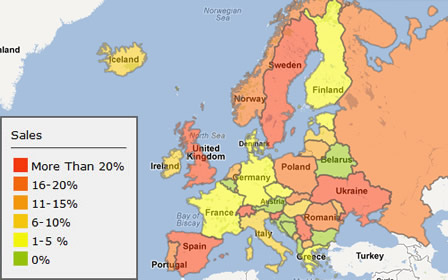
A Heat Map Example created using online map maker
You will need select to draw a geographical area polygon overlay first,
(major locations are available now and more are coming soon.)
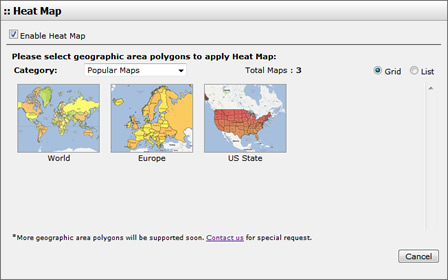
Create a polygon overlay for continents / countries / states / counties first
Heat Map Making Tool
Heat Map can be presented using Continuous Color or Discrete Range Color.
You may further adjust settings on "stroke and fill opacity" tab.
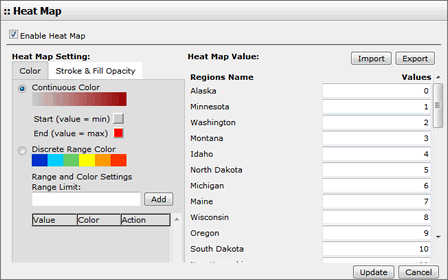
Insert data, or import data from Excel, to generate a heat map online
You may import data from Excel file or CSV Text File for bulk data,
we offer sample datafile for reference.
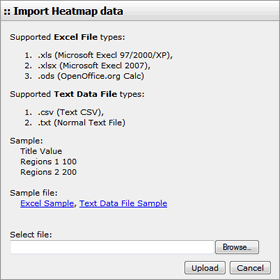
Import data from Excel file or CSV Text file for heat map usage
[ Top of Page ]



