GMap Editor v1 User Guide > Tutorial > Publish and Share
Get embed code and sharing link
GMap Editor provides the link to the map that could be shared. Also you can embed the code in any Website. To get the code or link:
Save Map before Publish
You will need to save your own map before publish. The dialog will shows as below:

Save map dialog

Save map dialog
Publish Map, get embed code or a sharing link
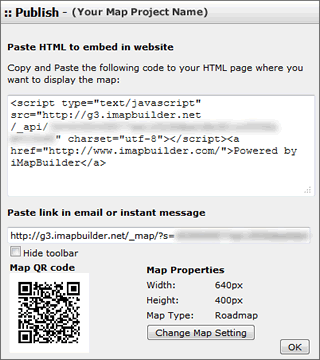
Paste HTML to embed in website:
Please embed the code to your html page where you want to display.
Paste link in email or instant message:
You can simply use this url link to show your map.
View your maps in Android with iMapViewer:
You can view your maps when you using your mobile (Android). Please visit the page here for further information about iMapViewer:
https://market.android.com/details?id=com.imapbuilder.android
[ Top of Page ]



