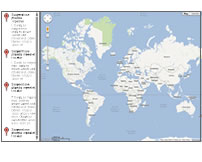GMap Editor v1 User Guide > Settings > Clustering
Map Settings - Marker list and Clustering
Changing the "Markers List and Clustering" settings will only apply in the preview / published map.
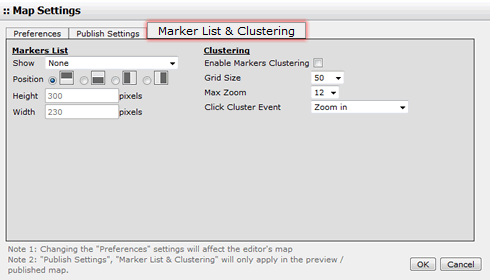
Markers List
Enable Markers list on the map.| Position |
Setup position of the markers list.
|
||||
| Show |
All Markers: Show all markers created by map owner and visitors My Markers Only: Only show the markers created by map owner. CrowdSourced Markers only: Only show the markers created by visitors |
||||
| Height | Set height when selecting markers on the top/ bottom position | ||||
| Width | Set width when selecting markers on the left/ right position |
Clustering
Enable Markers Clustering in Map Settings to create data mining maps.| Grid Size | 50 by default squares of a certain size divided for clustering in the map and then grouping the markers into each grid square. |
| Max Zoom | 12 by default The max zoom level for the clusterer. |
[ Top of Page ]