GMap Editor v1 User Guide > Overlay > Insert Image
Insert Images on a Google Map
Upload your pictures to a hosting first,
use Add Image Tool to insert pictures or photos to your map.
Add Image Tool

Map Sample using Add Image Tool
With Selection Tool, select a picture,
you may change image settings in the dialog.
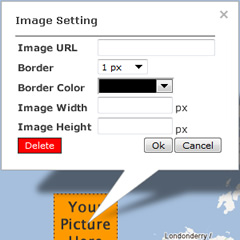
Edit Image Settings
| Image URL | e.g. http://www.example.com/image.jpg |
[ Top of Page ]



